Why do many automation initiatives face delays right from the start?
Business teams see the potential of automation but building workflows with standard Power Automate methods involves a complex setup. It requires connectors, logic mapping, and testing, even for basic steps. This often leads to delays, as users rely on IT for basic flows, limiting adoption across departments. AVASOFT addresses this by guiding users through the new generative actions in Power Automate, enabling them to handle routine operations efficiently without technical overhead. By removing complexity from the setup phase, teams can shift focus to meaningful business outcomes.
This article walks you through how generative actions in Power Automate resolve these challenges through an accelerated, AI-driven approach to process creation.
What are generative actions in Power Automate?
Generative actions represent a significant advancement within Microsoft Power Automate, enabling users to build flows through natural language prompts rather than manually structuring them. This shift simplifies the creation and deployment of business logic, making automation more accessible across teams.
For instance, a prompt like:
“When a form is submitted, send a confirmation email and update a SharePoint list”
is all that’s needed. It automatically maps the outcome described to Microsoft 365 services, delivering a ready-to-deploy logic sequence without manual setup.
This AI-driven capability eliminates the need for detailed input, enabling users to participate directly in systematized efforts without needing technical expertise. By shifting the interaction model from procedural development to intent-based establishment, generative actions accelerate solution delivery and expand adoption across departments.
AVASOFT helps streamline the creation of optimized routines into a guided experience. Here’s how the process works in just four clear steps.
How generative actions work: A simple 4-step flow
Getting started with generative actions requires no prior experience in flow design. The entire process follows a straightforward, guided approach:
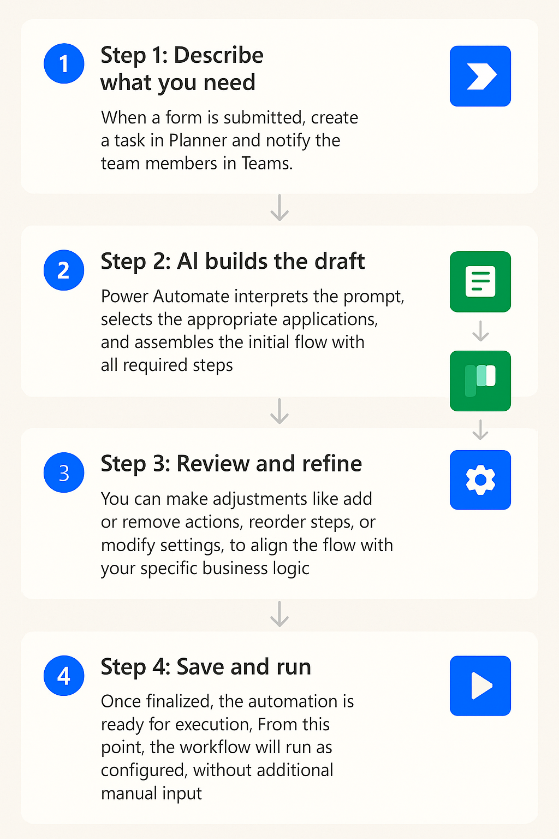
With a single prompt, complex business procedures can be transformed into fully functional automated flows quickly and reliably. This model reduces manual involvement while preserving control, offering a practical way to embed intelligent automation into everyday operations.
Let’s explore how this applies to a real-world scenario like employee onboarding.
Real world use case: Employee onboarding
HR teams often follow a repetitive set of tasks for each new hire, sending welcome emails, creating SharePoint folders, and notifying reporting managers. Executing these steps manually for every onboarding instance not only consumes valuable time but also introduces inconsistencies across the process.
With generative actions, HR professionals can simply input a natural language prompt such as: “Send a welcome email, create a folder in SharePoint, and add the person to a Teams group when a new hire is added to the list.” Power Automate interprets the instructions, integrates with Outlook, SharePoint, and Teams, and automatically constructs the corresponding process. Once configured, the automation executes seamlessly with every new employee entry, no manual intervention required.
A process that previously demanded 30 minutes now completes in seconds. This shift ensures a standardized onboarding experience while enabling HR teams to focus on higher-value initiatives and employee engagement.
What makes generative actions so useful?
A real-world scenario, like employee onboarding, highlights the practical impact of generative actions, but their benefits extend well beyond a single process. When adopted across departments, they bring measurable improvements in usability, accuracy, and scalability.
Here’s how they deliver measurable value:
Accelerate Flow Creation
Generate working automation sequences in minutes, significantly reducing time and manual effort.
Enable Wider Adoption
Empower business users to design and manage flows independently without relying on IT.
Adapt to Changing Inputs
Handle shifts in data sources or conditions without rebuilding the entire logic path.
Refocus on Business Priorities
Redirect teams from repetitive preparation work to addressing real operational priorities.
Minimize Setup Errors
Reduce the risk of human mistakes through AI-driven orchestration and logic handling.
Connect Microsoft Tools Seamlessly
Integrate workflows across Outlook, SharePoint, Teams, Excel, and other Microsoft 365 apps.
Streamline Processes Across Departments
Use a single prompt to enable consistent execution across multiple departments.
Together, these capabilities make generative actions a key driver of efficiency across business functions.
Final thoughts
Generative actions are transforming the automation experience, making it accessible, outcome-driven, and faster to deploy across business groups. By removing the technical barriers, they allow organizations to scale digital processes where it matters most.
As a trusted Microsoft Solutions Partner, AVASOFT helps bridge the gap between vision and execution. We ensure every solution is securely configured, aligned to your goals, and ready to adapt across your organization.
If you’re looking to modernize operations and enhance efficiency without added complexity, our experts are here to assist, whether you’re starting a small or expanding enterprise wide.