We all know that connecting with your customers through SMS is the most promising and beneficial attempt in marketing. You get a high frequency of engagement and can also target the remote and tough geographic market. But is this channel budget-friendly for all the marketing campaigns? Will this medium deliver commercial benefit or is it just limited to transactional alone?
Continue Reading
Let’s dive in and learn more about MobileConnect in Salesforce Marketing Cloud and how we use it for sending SMS.
What is Mobile Connect?
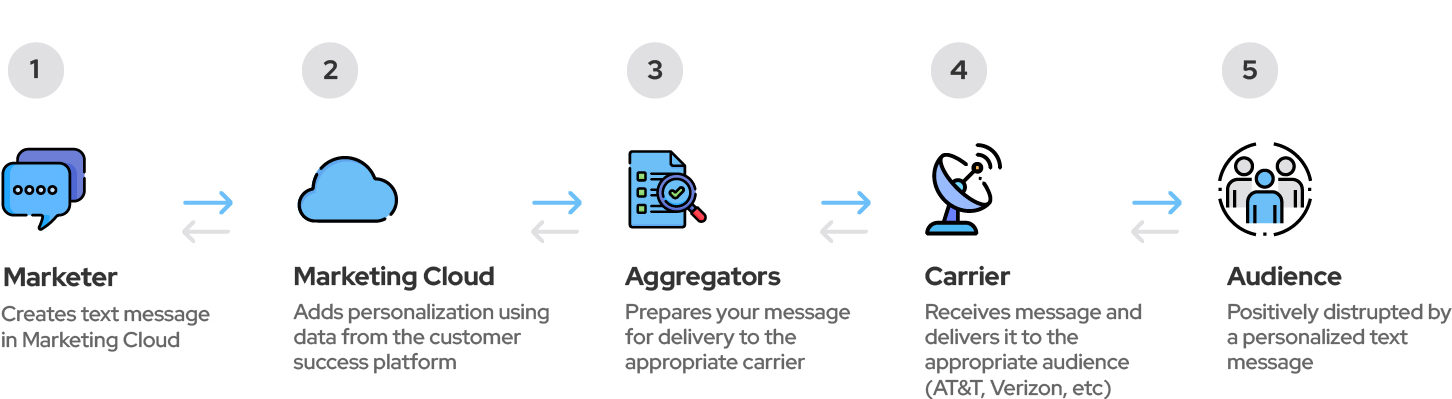
With MobileConnect, you can create SMS/MMS messages using the Mobile studio in the Salesforce Marketing Cloud. It pushes the message to the partners or the aggregators who then push the SMS to the local phone carriers through the SMS gateways.
The local telecom companies are the carriers of these SMS and therefore it is important to know the regulations before proceeding. Verify whether the carriers meet your business expectations before collaborating.
Some of the common challenges are
- Auto-messages for Opt-in and Opt-out in pre-registration.
- Having the Opt-out keywords like STOP, UNSUBSCRIBE, etc.
- Including from name in the SMS for form registrations.
Setting up SMS Campaign through MobileConnect in Salesforce Marketing Cloud
If you strive for strong, diversified communication and higher engagement with customers, enabling MobileConnect in your Salesforce Marketing Cloud will help.
- With MobileConnect, you can set up an SMS instantly using the Content Builder message creation wizard.
- Generate conversations, surveys, implement Opt-in functionalities, trigger emails on demand and perform progressive profiling using Mobile Studio
- Use AMP Script for high personalization of the content through an extensive set of functionalities.
Mobile Codes
Mobile Codes are specific numbers through which you can connect the Marketing Cloud to the local carriers for delivering SMS to one or more countries. The cost of mobile code depends on the country and the type of code used. The code has a tier associated and it represents the price for activating the codes.
There are four tiers that are available for now
- Tier 1: Italy – Private long, Netherlands-Shared short, Mexico-Shared short, Czech Republic- private long, UK- private long.
- Tier 2: Singapore-Private long, UAE- private short, Colombia- Private short.
- Tier 3: Canada- private short, UK- private short.
- Tier 4: France-private short, Mexico- private short, Brazil- private short.
Long codes vs Short codes
| Long codes / International codes | Short codes/ Local codes | |
|---|---|---|
| Functionality | Unidirectional SMS communication specific to one or multiple countries | Unidirectional and Bidirectional communication specific to a country |
| Used for | 1:1 meaningful conversation to collect surveys or send international messages | Used for engagement campaigns, security authentication, sending notification for any service disruption |
| Send rate | 1 SMS per second | Up to 100 SMS per second |
| Activation period | 1-2 weeks depending on the country-specific activation requirement | From 2 to up to 12 weeks |
| Price | Cheaper/reasonable | Expensive |
Shared code vs Private code
| Shared codes | Private codes | |
|---|---|---|
| Used by | Multiple companies to deliver SMS in specific countries | Your own company |
| Activation period | Around 1 week to activate | |
| Price | Cheaper | Expensive |
| Keyword limit | Limited keywords | Unlimited keywords |
| Functionality | No Alpha Sender ID (From name) | Have Alpha Sender ID (From name) |
Shared codes or Private codes – Which is better?
Brand identity is the key for businesses and the ‘sender name’ is available only with Private codes. It is important to build trust for delivering a multichannel user experience. However, the users cannot respond to your SMS and it is crucial to add the phone number at the bottom of your text message.
How do you use Keywords in MobileConnect?
Whether it is for providing a service, FAQs, Automated SMS bots, or SMS campaign subscriptions, Short code enables you to use Keywords for bidirectional communication.
- Keywords must be unique within a code and must have more than 3 characters
- Case sensitive and can identify a different set of words with any variations. For instance: CALLME, CallMe, callmE, etc.
System keywords
System keywords in MobileConnect are used for opt-out managements and they are not editable. Some of the examples are below.
- CANCEL
- HELP
- END
- STOP
- UNSUBSCRIBE
Keyword usage
When you have SMS as the communication channel for a particular campaign, Keywords are more essential and act as a powerful tool. For bidirectional communication, you can also opt for other channels like WhatsApp or Line that the Marketing cloud offers.
Why should you use MobileConnect?
Here’s what MobileConnect can do and achieve. We have divided the campaigns into four types.
1.Transactional messages
Whether you have an order confirmation, registration confirmation, appointment scheduling, product delivery, or even shipment tracking, Transactional messages are used as they do not require much personalization.
- Registration confirmation
- Product delivery
- Shipment tracking
- Appointment scheduling
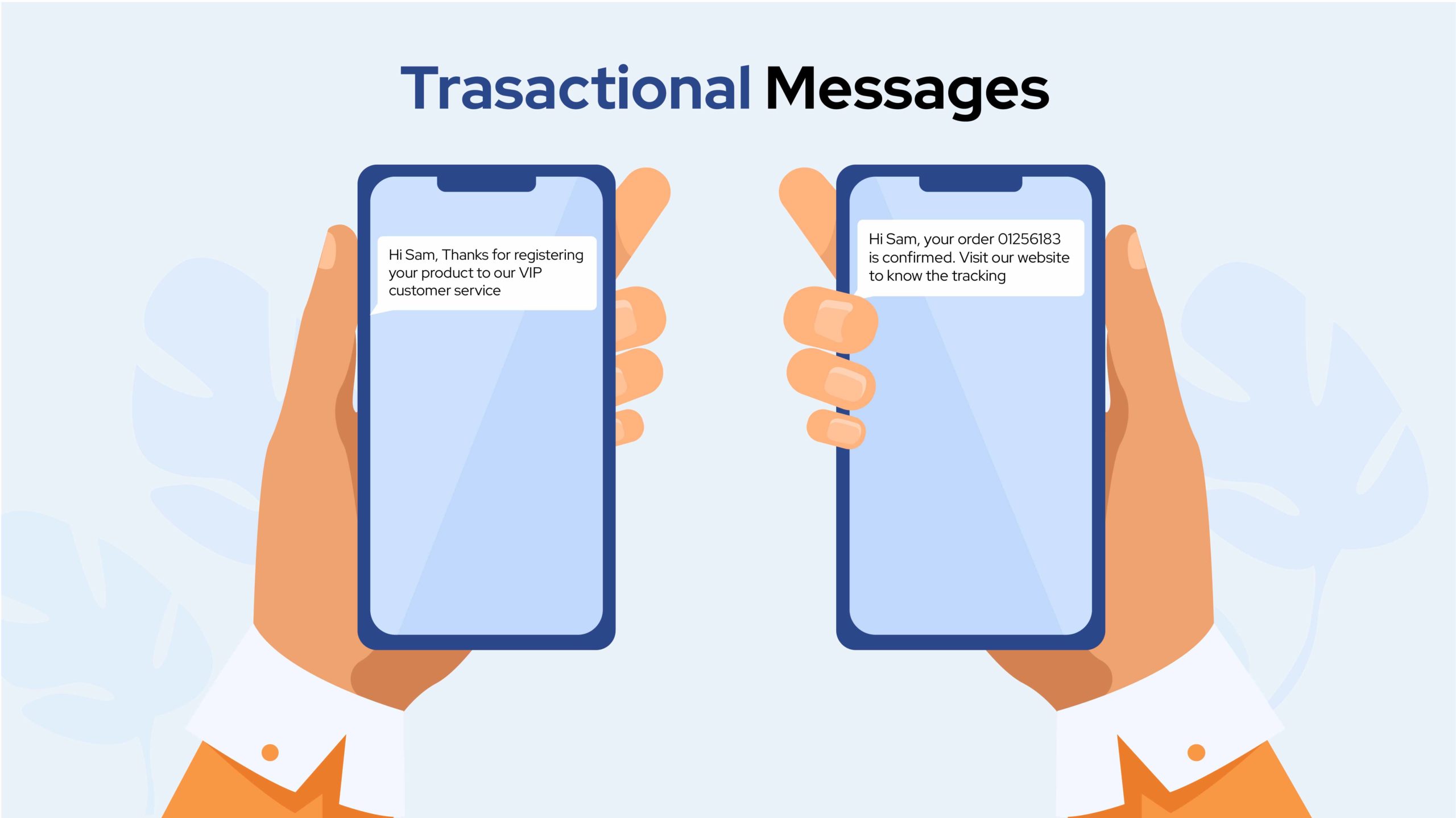
2.Security messages
This can be considered a subcategory of transactional messages.
- Message sending limits exceeded.
- Security notifications like password expiration reminder, change of password etc.
- Multi-factor authentication (MFA) codes.
- Guidelines with informative links to web resources.

3.Commercial messages
If you want P2P (Peer to peer) or 1:1 conversation, you can re-engage with the individual subscriber. You can also use commercial messages to navigate and redirect the users to your website or the landing page.
- Surveys.
- Reviews.
- Sharing rewards/ competition/ discount from a brand.
- Promotional messages.
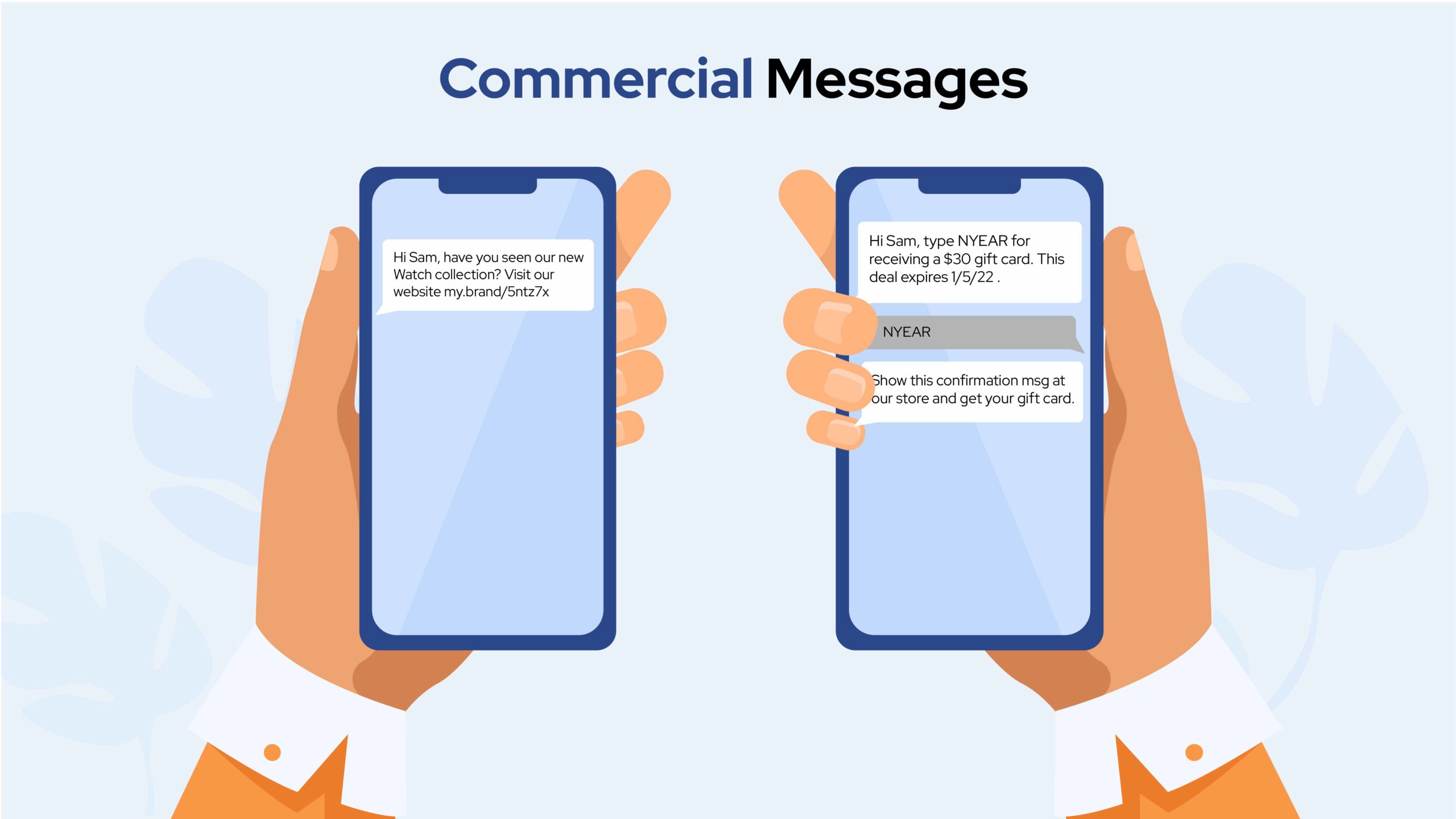
4.Progressive profiling
These are used for data enrichment campaigns to collect data or insights which is missing in the profile database. These fetch a high success rate and grasp the customer’s interest very quickly with their short and engaging questions.
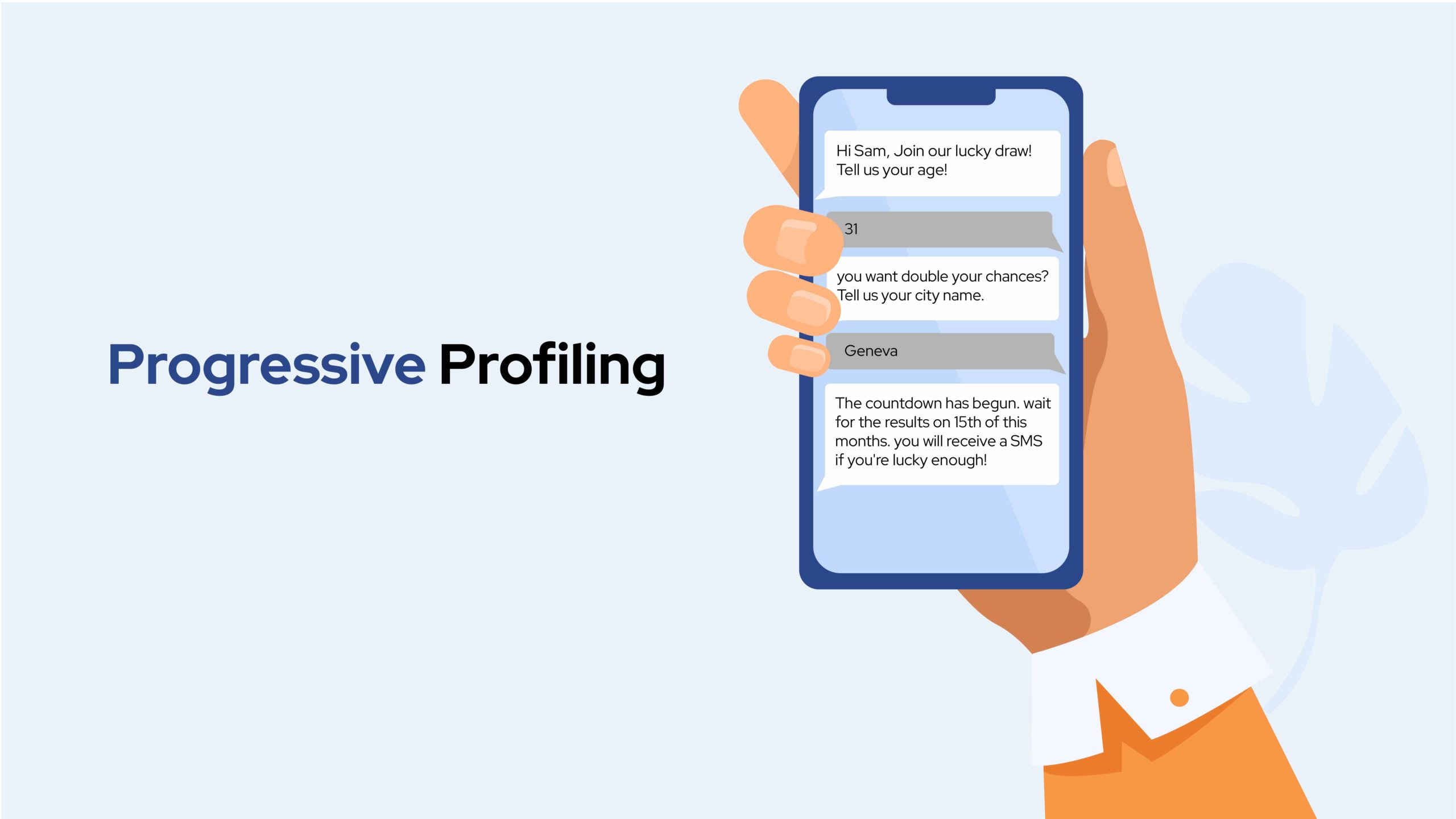
SMS Marketing Principles
The message frequency, your target audience, and highly personalized messages should be prioritized when you are developing a customer journey for a campaign. Follow this checklist and stay ahead in the SMS marketing game.
- Use global subscription or ad hoc campaign to get permission from your users to send messages
- Have a clear objective for your campaigns
- Check the message frequency and deflect complaints that may arise due to high message frequency which might even lead to stopping your services.
- Include disclaimers to give clear info to your users
- Always make the opt-out option accessible for your users. You might want to include a keyword in the SMS.
Summary
If you are planning for a global roll-out, consider the use cases before finalizing the marketing channel in Salesforce. Always try something small like unidirectional SMS as it’ll give you the confidence you need to execute big campaigns.

